Syllabus
Silhouette
Chapter 1 – Introduction
System Requirements for Installation
What is Rotoscopy
Introduction to Interface
Workspace and Basic Set up
Golden Treads of Rotoscopy
Chapter 2 – Shapes & Animation
Creating New shapes
Shapes and Animation
Animation Workflow for Rotoscopy
Shapes Preferences and Set up
Chapter 3 – Tracking Basics
Tracking Basics in Silhouette
Drawing Shapes and Combining for Tracking
Tracking & Roto Shapes – Multiple Shapes
Live video Sample footage
Chapter 4 Rotoscopy Sample Methods
Articulated Video Analysis
Understanding the Motion
Human Roto Basics
Drawing Shapes & Animating together
Corrections and Extra Shapes
Chapter 5 – Paint FX in silhouette
Paint Options
Tools for Painting Effects
Rope Removal Technique 1 – Clean plate
Rope Removal Technique 2 – Frame Reference
Chapter 6 Silhouette V6 New Version
Introduction to Interface
Welcome to Node Based Compositing
Basic Nodes Set Up
Workflow 1
Workflow 2
Chapter 7 – Power matte -silhouette
Color Based Shapes Creation
Understanding the In and Out Colors
Multiple Shape Roto (Add and Subtract )
Composite view
Chapter 8- Silhouette v6 Power Matte / IK Rotoscope
Color Based Shape Creation
Understanding the In and Out Colors
Multiple Shape Roto ( Add and Subtract )
IK Introduction
Shapes for IK
IK Roto Footage Sample
Chapter 9 – Nodes Setup Usage – General
Color
Matte
Transformation
Image
Composite
Chapter 10 -Export & Over view
Exporting Shapes
Nuke & Silhouette Shapes
Testing Roto Final Sample
Render Set up
PF Track
Chapter 1- Introduction to Interface
Interface understanding
Basics of Tracking camera
Camera Movements ,Sample Footage
Chapter 2- Basic Auto Track method
Preparing a Footage
Auto Track – Node method
Tracking Points look up
Camera Solver
Chapter 3- User Tracking
Preparing a Footage
User Track– Node method
Tracking Points look up
Camera Solver ,Orient Scene
Exporting the Data
Chapter 4- FBX in Maya
Preparing a Footage
Maya Interface Fast Look up
Importing the FBX
Camera & Adjustments in Maya
Environment Set up
Importing ( Maya ) Model in to Maya
Adjusting the size and rotation
Placement in Position
Track and Final look up in Maya

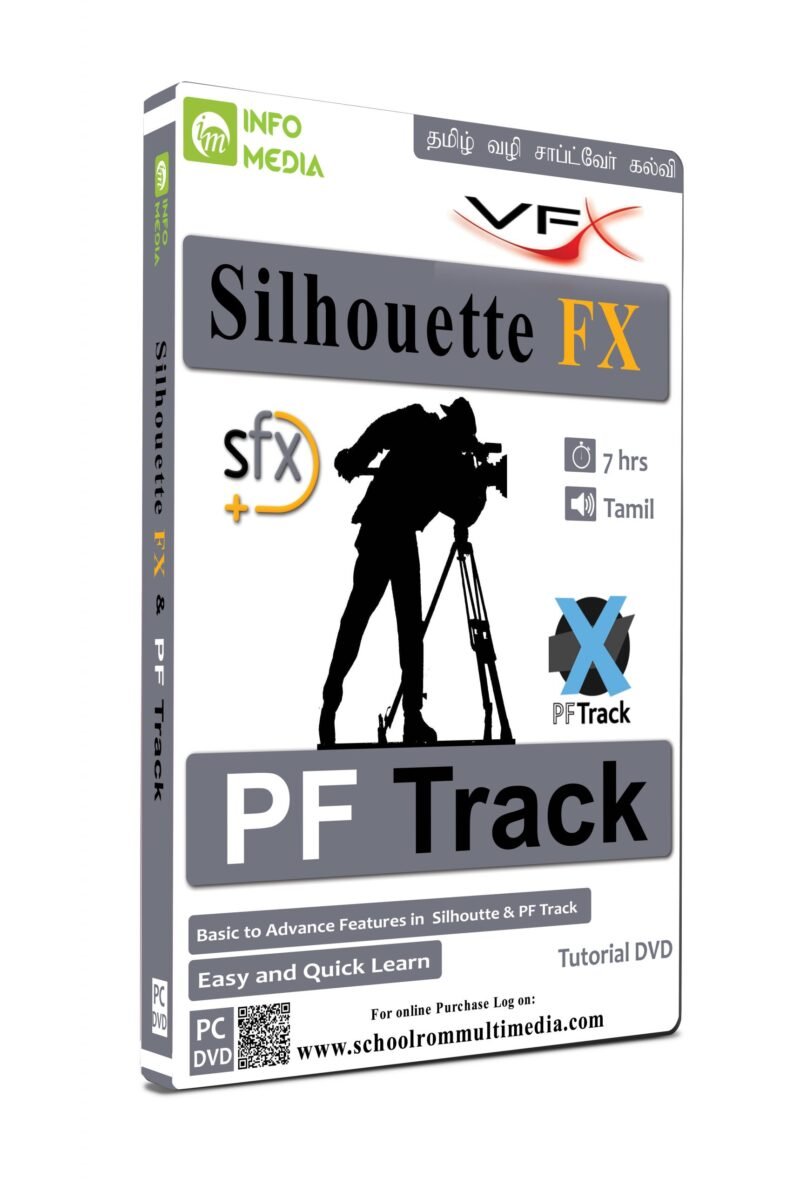



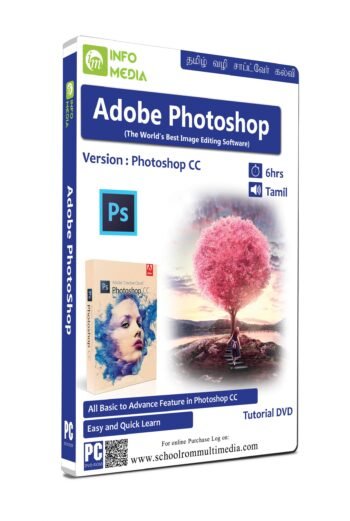
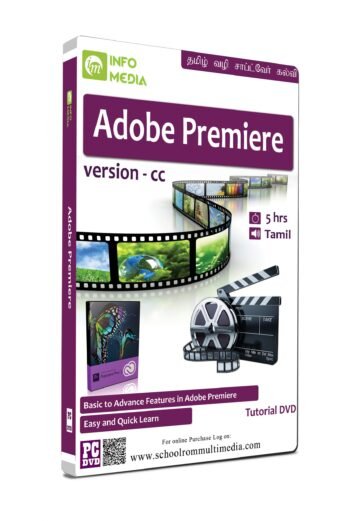


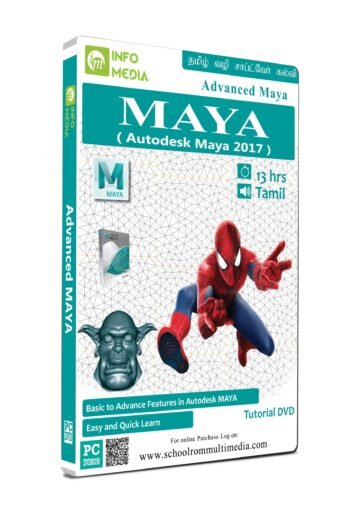



Reviews
There are no reviews yet.