Syllabus
CHAPTER – 1
Workspace
Interface of 3ds max
Setting preferences
Set project
Exploring interface
Creating basic object and modify panel
Navigating view ports
CHAPTER – 2
Move, Rotate, and scaling objects
Hotkeys
Setting display, system units
Grid setting
Shading modes
Viewport configuring
Customizing colour and hotkeys
Transform center
CHAPTER – 3
Using Array
Instance duplicate
Isolate selection and lock
Scene explorer
Selection tool and window crossing
Object grouping
CHAPTER – 4
Standard primitives
Level of detailing
Moving pivot point
Building modifier stack
Understanding topology dependence
Volume select modifier
Clearing a selection stack
Collapsing the modifier stack
CHAPTER – 5
Understanding Shapes
Create line
Lathe / revolve
Modify line with end result on
Create Outline
Detailing using lathe and interpolation
CHAPTER – 6
Understanding editable mesh, editable poly
Modeling sofa
modeling dining table
extended primitives
modeling with extended primitives
chamfer
CHAPTER – 7
Animation Key frame and Time Configuration Setup
CHAPTER – 8
Key frame and Animation
Text Animation
Object based Animation
pose to pose animation
CHAPTER – 9
Particle systems
Spray
Super spray
PF Source
Rendering and Animating
Particle Systems
Forces and deflectors
Wind , Gravity ,Path follow
CHAPTER – 10
Camera path animation
Two point camera animation
Camera path follow animation
Render with camera animation
CHAPTER – 11
Hair and fur
Animating Hair and fur
CHAPTER – 12
Biped animation
Footsteps / figure mode / motion capture
Animating a biped character
CHAPTER – 13
Geometric deformable
FFD BOX
FFD CYL
WAVE
RIPPLE
BOMB
Atmospheric apparatus
box gizmo
sphere gizmo
cyl gizmo
CHAPTER – 14
Facial Animation
Introduction about facial animation
About Morpher
Animating Morpher
Adding Heyframes to Morpher
Rendering Morpher to 3D Character
CHAPTER – 15
ANIMATION PROJECT
ROBO MODEL

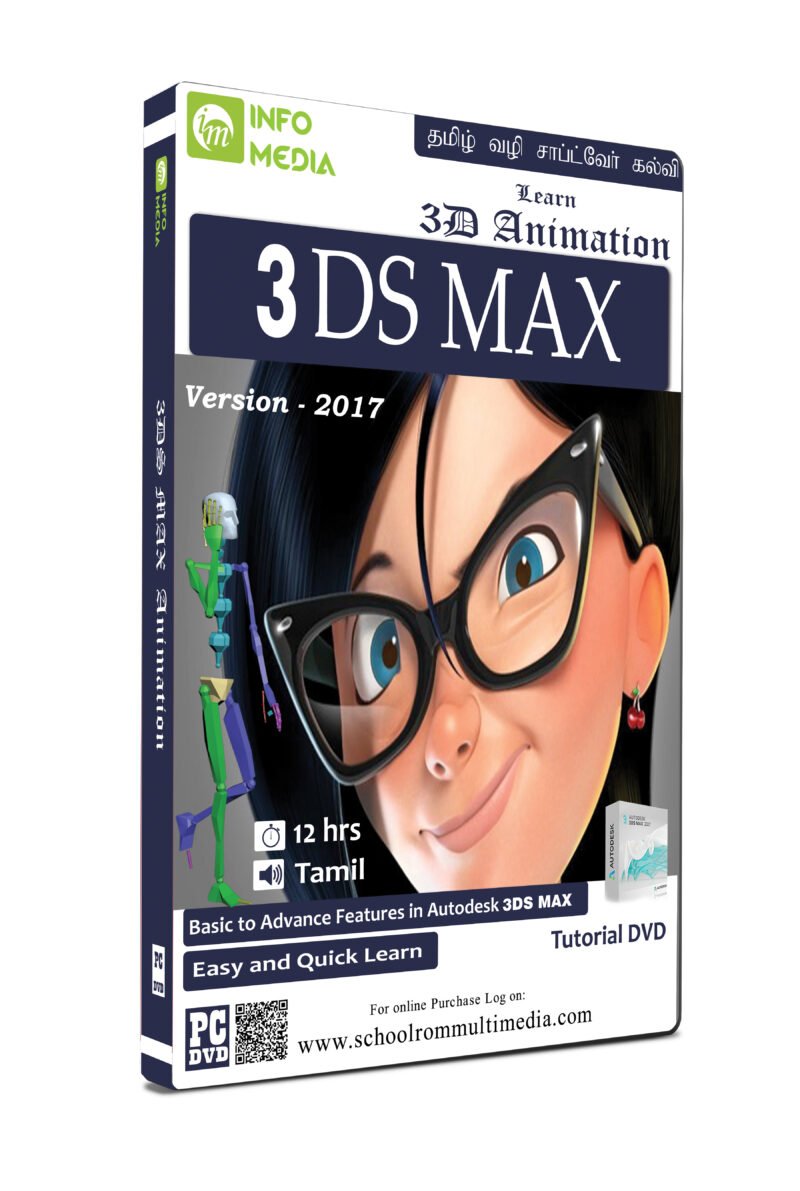

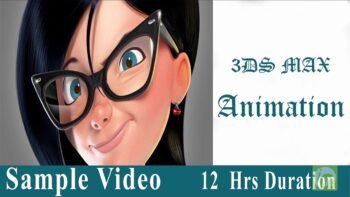


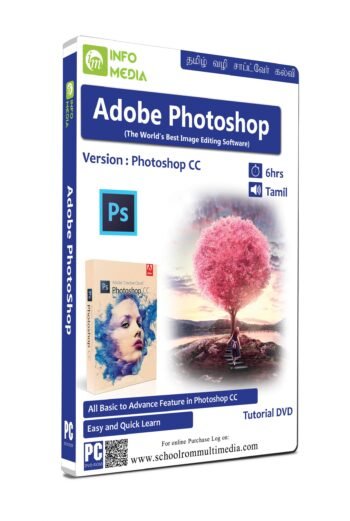
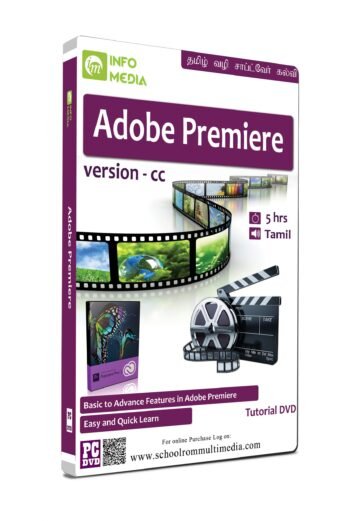


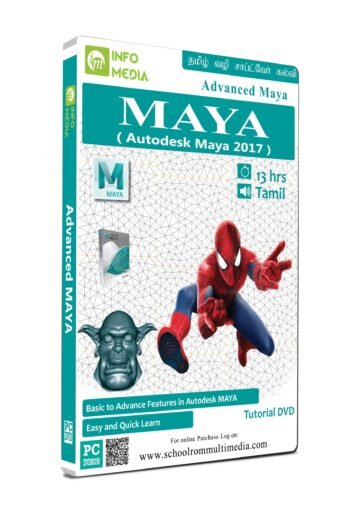



Reviews
There are no reviews yet.