In Stock
AutoCAD 3D
AutoCAD 3D is a powerful tool to create 3D objects, like architectural floor plans and constructions or engineering projects. The need for 3D is a necessary part of the designing world. Without it, the design almost looks like a sketch. Moreover, 3D is a boost for all the interior designers, architects who can design life-like models of any building, office or any exterior with some interiors as well like furniture, walls, show pieces and more.
Using 3D models, users can get a more evocative design and they can even see the virtual images of their projects. In a 3D design, the user gets to know the physical dimensions of the objects and its distance in relation with other objects in the total layout. This feature helps enormously to see and modify arrangements of objects based on their sizes.
What will you learn
- You can demonstrate basic concepts of the AutoCAD software.
- You can use the essential elements and accuracy drafting devices in AutoCAD to create precise specialized drawings.
- You can apply basic concepts to develop construction (drawing) techniques.
- You can able to manipulate drawings through editing and plotting techniques.
- You can understand geometric construction.
- You can understand and demonstrate dimensioning concepts and techniques, Section and Auxiliary Views.
₹499
Syllabus
Chapter: 1
Introduction, getting start,
work space setting, View setting, views.
Chapter: 2
VISUALIZE Views,
View manager, visual style, Edge style in visual,
View port Configuration, Create new view Ports,
Coordinates, navigation bar, Steering wheel,
Zoom tool, orbit Tools.
Chapter: 3
WIRE FRAME MODELING
Absolute input method, relative Input method.
Chapter: 4
SOLID MODELING – PRIMITIVE Box,
cylinder, sphere, cone, Pyramid,
Wedge, torus, poly solid, Object poly solid.
Chapter: 5
SOLID MODELING Extrude,
revolve, sweep, loft, loft with path,
Loft with guide curves.
Chapter: 6 BOOLEAN OPERATION
Press pull, union, subtract,
Intersect, Interference.
Chapter: 7
SOLID EDIT On face – Extrude,
Move, rotate, Offset, Tapper,
Delete, copy, color, Material On edge – Copy,
Color On body – color.
Chapter: 8
SOLID EDIT Shell object,
fillet, edge, Chamfer edge.
Chapter: 9
SOLID EDIT Interference,
Intersect, slice tool, Thicken.
Chapter: 10
SOLID MODEL – EDIT 3D array,
3D rotates, Rotate 3D, 3D moves,
3D scale, 3D mirror, Fillet edge.
Chapter: 11
OBJECT & ORTHOGRAPHIC Live section,
Add jog, generate section,
Flat shot, extract edges.
Chapter: 12
SURFACE MODELING Extrude,
Revolve, sweep, loft, Planar, Network,
Blend surface, Patch surface, off set surface.
Chapter: 13
SURFACE EDIT Trim, untrim, extend,
Sculpt, Extract intersection,
Offset edges, Convert to nurbs,
Show cv, hide cv, Rebuild surface,
Curve tools, Analysis tools
Chapter: 14
FACE MODELING 3D face,
Rule surface, edge surf,
Surface tab 1, Surface tab 2,
Plane surface, mesh primitives,
Smooth object, refine mesh,
Add and remove crease, Mesh edit,
Split face, merge face, convert to Solid,
Convert to surface, Faceted Methods
Chapter: 15
MATERIALS Material tool box,
library, apply and remove material, apply by layer
Chapter: 16
LIGHT AND RENDER Lights (point, spot, distance, Web light) Render size,
Render setting, environment setting, Render windows
Chapter: 17
CAMERA Create camera,
Camera preview in separate windows, Path animation
Chapter: 18 Civil Project 1
Chapter: 19 Civil project 2
Chapter: 20 Mechanical project


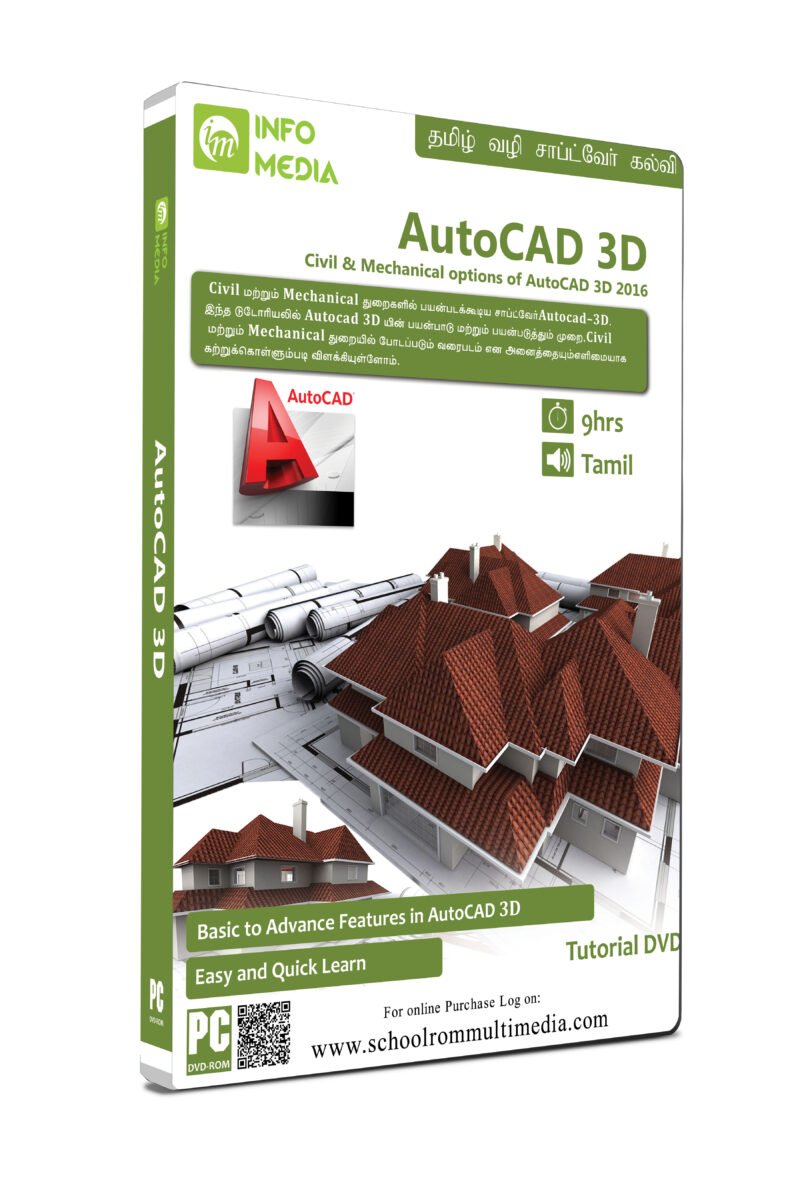



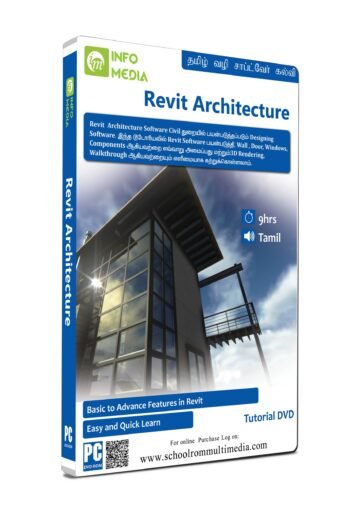

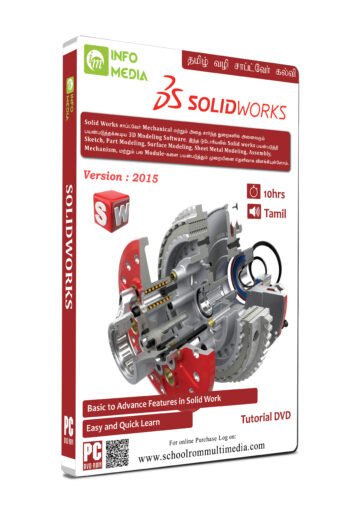



Reviews
There are no reviews yet.