In Stock
MS Project 2016
Description
- Learn to Use Project in EVERY STAGE of project management – Initiation, Planning, Execution & Control – and finally Closing.
- Identify REAL LIFE problems – scheduling, costing, resourcing, work allocations!
- Use DYNAMIC REPORTS – powerful, automated, DYNAMIC reports and dashboards
- Save Hundreds of hours and Thousands of dollars – by using resources OPTIMALLY, identifying, preventing and mitigating RISKS
- Learn to Resolve the #1 PROBLEM that Project Managers face with Schedule Management – Resource Over Allocations. 8+ techniques shown in this course – Push dates – Adding Delays, Increase working hours, Balance allocations, Leveling, Work Contours, Use Team Planner view, Use “Assign Resources” feature, Splitting Tasks
- De-mystify the 100s of features in Microsoft Project – Views, Tables, Charts, Formatting, Multiple detail windows etc.
What will you learn
- Basic concepts of project management - Initiation, Planning, Execution, Monitor & Control, and Closure of projects.
- After successful completion of this course, you will be able to develop a schedule, update and monitor the schedule, control the schedule, generate reports, allocate cost and resources.
- You can develop cash flows and s-curves, monitor and control cost and resources.
- You will also understand lots of interesting Project Management concepts.
₹499
Syllabus
Chapter: 1 Introduction About MS – Project 2016
Chapter: 2 Introduction about calendar Types of calendar Assigning calendar to project
Chapter: 3 Task Relationship Critical path Slack
Chapter: 4 About work break down structure Create WBS code
Chapter: 5 Constraints Deadline Recurring task
Chapter: 6 Resource types Task types Effort driven Assigning resources
Chapter: 7 Resource analysis Views Leveling
Chapter: 8 Tracking Set base line Project update Task update
Chapter: 9 About earned value Calculate earned value
Chapter: 10 Filters Groups Work with multiple projects Custom field
Chapter: 11 Reports Creating reports Visual reports







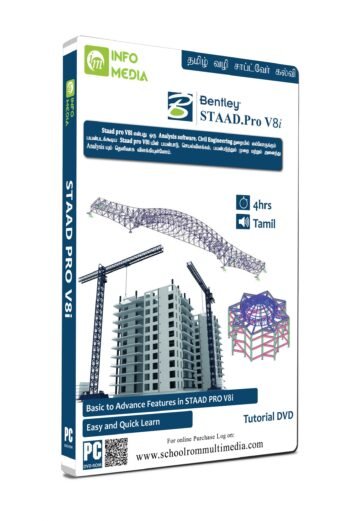

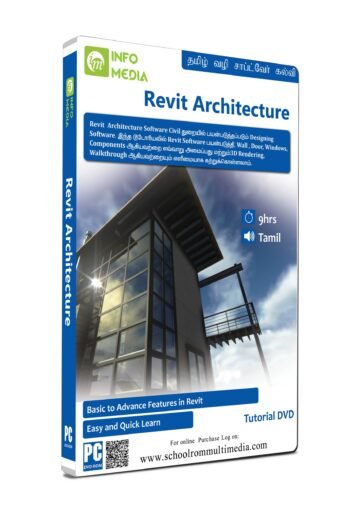



Reviews
There are no reviews yet.